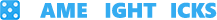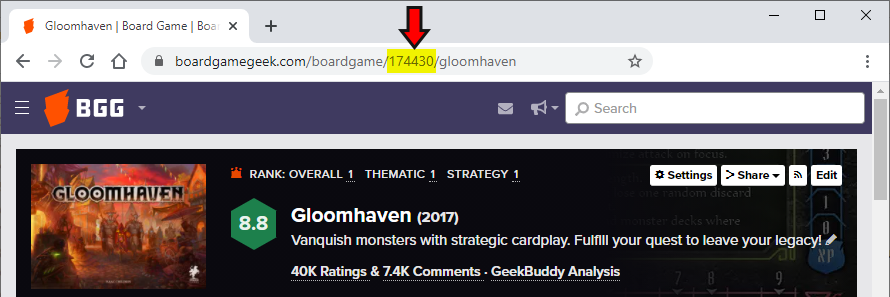Release Notes
- November 4, 2025
- FIX [BGG Connection]: Applied update to comply with BGG's new API usage requirements. If your account was having difficulty sending/receiving info from BGG, then that should now be fixed.
- FIX [Dashboard]: Addressed issue that could prevent games added to a user's Game Library from being listed on the Dashboard page in a timely manner.
- FIX: Addressed issue that could cause a fatal error message; due to the order in which several server-side variables are initialized.
- UPDATE [Player Directory]: The Player Directory can now be searched. Users can be searched for by Handle or Name. However, for privacy purposes, names are only displayed for users who are already on your Friend List.
- NEW [Game Details]: Added the community's average ranking to each game's details popup window.
- UPDATE [Record a Play]: Improved the speed of submitting data to BGG when recording a game play.
- UPDATE [Menu]: Increased the clickable footprint of the "Close Side Menu" icon at the top-left of the menu on the left-side of the page. (The icon to the left of your avatar picture.)
- FIX [Recurring Game Nights]: Closed a loophole that could prevent recurring Game Night events from being re-scheduled.
- UPDATE [Timezones]: Improved the display of timezones in locations throughout the site where times are displayed.
- UPDATE [Timezones]: If a user's timezone has not been set, a reminder to set it is now displayed on the Game Night and My Game Calendar pages.
- FIX [My Game Calendar]: Your Game Calendar will no longer display inactive Game Nights that you aren't hosting.
- FIX [Game Library]: Fixed an issue in which BGG users with a space in their username would receive a failure message when attempting to import the Game Library from BGG.
- FIX [Record A Play]: Addressed an issue in which plays recorded on the site may not update the "Recent Plays" section of the "My Dashboard" page in your account area.
- FIX [Recurring Game Nights]: Fixed an issue in which certain recurring-event settings could cause a Game Night's list of approved games not to be copied over when a new instance of the event was created.
- FIX [BGG Connection]: Improved the error-checking when connecting BGG accounts, to remove characters from submitted BGG usernames that are now allowed by BGG.
- FIX [Game Nights]: Fixed a loophole where, when a copy of a Game Night event was made, the game rankings of people who where no longer attending the Game Night could still be copied over to its new version.
- UPDATE [Game Night]: Made several improvements to the Game Night display on small screens (phones). The width of the "Record A Play" and "My/Group Preferences" columns has been decreased, and the width of the column with the game name & description has been increased. Also, clicking on a truncated game name will display a popup with its full name.
- NEW [Game Night]: A Game Night's event page now has the option to specify who will provide each game. A new column on the Game Night event page can be added, which contains a menu from which each game's provider can be selected. This column is optional, and can be toggled off and on when editing the Game Night. The column is included by default when using the "Make A Game Night" wizard to create a Game Night.
- NEW: Launched Game Night Picks Summer fundraiser. Any support you can give the site is appreciated!
- UPDATE: Implemented several small design and functionality updates throughout the site.
- UPDATE: Users can now edit comments they have made. (Comments added to a Game Night, a Game Suggestion, etc.)
- UPDATE [Dashboard]: Adjusted the logging and tracking of the "Newest Games" list.
- UPDATE [Game Details]: A "Record a Play of This Game" button has been added to the Game Details popup screen.
- NEW [Dashboard]: Improved the loading speed of the My Dashboard page in the My Account area.
- NEW [Dashboard]: Expanded the "Upcoming Game Events", "Newest Friends", "Newest Games", and "Logged Plays" widgets on the My Dashboard page.
- UPDATE [Game Nights]: When ranking games on a Game Night's page, now only the game you are ranking, and all games higher up on the list than it, will have their ranking updated. Previously, ranking ANY game on the list would update your rankings of ALL games on the list, which could result in assigning an unintended rank to games lower on the list.
- FIX [Recorded Plays]: The correct time of day is now applied to recorded Plays. (Previously, Plays were recorded as having taken place at midnight.)
- NEW [RGPs]: BETA: Added support for suggesting RPGs to Game Night events, by using their RPGGeek.com ID numbers.
- UPDATE: Rebuilt the website's layout template. This corrects some spacing issues on various pages throughout the site, and will assist the development of several upcoming features.
- UPDATE [BGG Imports]: On your "My Profile" page, manually importing/re-synchronizing your BGG Library and Logged Plays can now be done with the click of a button. (Previously, it required selecting a checkbox and then the "Save Changes" button at the bottom of the page.)
- UPDATE [BGG Imports]: Testing some potential improvements to synchronizing BGG Library and Logged Plays.
- UPDATE [Game Night]: A Game Night's page now defaults to show the "Group's Rankings" tab if you have already ranked all the games suggested for that Game Night.
- FIX [Game Night] : Addressed an issue that should prevent games from sometimes being displayed in an unranked order the first time the page is viewed.
- UPDATE [Events]: Each game's Teacher can now be retained when a Game Night event is copied.
- UPDATE [Record a Play]: Improved the management of adding & removing players to prevent being able to add the same player twice.
- FIX [My Game Calendar]: Fixed an issue that would prevent users who were not attending any Game Night events from being able to view their "Games Looking For Players".
- FIX [Search Games]: Fixed an issue that could cause the game search tool to get stuck on sorting games by their name.
- NEW [Game Night]: A Game Night's event page now has the long awaited option to specify a teacher for each game. A new column on the Game Night event page can be added, which contains a menu from which each game's teacher can be selected. This column is optional, and can be toggled off and on when editing the Game Night. The column is included by default when using the "Make A Game Night" wizard to create a Game Night.
- UPDATE [Emoji Menus]: Made several slight revisions to the "emoji" menu. Updated several of the emojis to better differentiate them from one another, and clarified several of their descriptions. For example, the option "Unsure / Considering" is now "Neutral / Unsure". And in the menu itself, added borders around the middle (neutral) option to help emphasize its middle-most, most neutral choice.
- NEW [Game Night]: Each game that has been suggested for a Game Night event will now list which attendees own that game (specifically: if they have it in their GNP Game Library).
- NEW [Game Night]: A new button has been added to the Game Nights' public Event page. The button opens a screen with options to adjust several Display Settings for the event, such as hiding each game's Short Description and list of who owns it.
- FIX: Improved the error checking when saving the email address associated with an account.
- UPDATE: Made some additional cosmetic improvements to the "Record A Play" screen.
- UPDATE: Updated the footer sitewide, to improve its design, prevent it from "floating" on very small screens, and allow more content to be placed in it.
- NEW: The "Record A Play" screen will now attempt to pre-populate your Location and list of Players, using either the Location and Players of the Game Night event you have open, or the Location and Players of the last play you recorded.
- NEW: Added a "clear field" button to the "Search Game Name/Description" field on the "Record A Play" screen.
- FIX: The "magnifying glass" button's link on the "Suggest A Game" tool is working again.
- FIX: Fixed an issue in which people who were not attending a public Game Night event could still suggest games for it in certain situations.
- UPDATE: Made several adjustments to the "Record A Play" interface, to improve its display on small screens.
- UPDATE: The "Score" field on the "Record A Play" screen is now set as the "tel" (telephone) input type. Previously, it had been the "text" or "number" types. The "tel" type should allow users to import numbers and math symbols when entering scores. (The "number" input type does not allow entering math symbols on Android devices.)
- NEW: Users can now send Direct Messages to members of their Friend List.
- FIX: Fixed a broken link for creating a "Looking For Players" listing on the "Locations Directory" page.
- NEW: When creating a Game Suggestion, you can now indicate the minimum number of players needed in order to allow the game session to proceed.
- NEW: When creating a Game Suggestion, you can now restrict comments to only be made by those who have joined the game.
- NEW: When creating a Game Night Event, you can now restrict comments to only be seen and posted by those who have joined the event.
- FIX: Corrected an issue that could result in some links resulting in a 403 Forbidden error when clicked.
- FIX: Corrected the cause of another MySQL error that could be encountered on the Game Night Wizard and Game Library pages.
- Improved the logging and display of MySQL errors.
- FIX: Corrected the cause of a MySQL error that could be encountered when performing certain types of searches on the Game Night Wizard page.
- FIX: [My Friend List]: The number of games in your friends' Wishlists now displays the correct number of games, instead of always being zero.
- Added support for multiple database connections. (Used behind the scenes.)
- Updated the Home Page's layout to help guide new users to the options for creating Game Nights and for posting games where they're looking for players.
- "One-Off Games" have been renamed to "Games Looking For Players" throughout the site.
- UPDATE [Location Events]: After games that were looking for players have taken place, they are now removed from the "Looking For Players" tab on the page that lists all the gaming events taking place at a Location.
- Improved the breadcrumb links on various pages in the "Find Games" section of the site.
- UPDATE: Redesigned the Locations tab in the "Find Games" section of the site.
- UPDATE: The list of Locations can now be ordered by the Location name, and its proximity to you.
- UPDATE: The list of Game Nights can now be ordered by their Event Name, Start Date, and its proximity to you.
- NEW: Added a new tab to view Games Looking For Players.
- UPDATE: The list of All Scheduled Games can now be ordered by their Game Name, Start Date, and its proximity to you.
- UPDATE: The list of All Scheduled Games now includes games from Game Nights and games looking for players.
- Fixed an issue where it was possible to accidentally add a blank placeholder game to a Game Night event by entering an invalid ID number in the "Search BoardGameGeek" field.
- [My Friend List]: Fixed issue on My Friend List page where users whose handles started with capital letters would be listed before those starting with lowercase letters. Now, the users on the Friend List are sorted alphabetically, regardless of capitalization.
- When recording a play, you can now search for users to add to the play by their Handle. (If that user has the option enabled.) This setting can be useful when playing games with new players who may not be on your Friend List yet.
- [My Profile]: Added an option to disable users who are not on your Friends List from being able to add you to game plays.
- UPDATE [Game Night]: On the "Group's Rankings" tab on the Game Night page, added a "popup window" icon () next to the ranking number to better indicate that clicking on the number will open a popup with more details.
- NEW [Game Night]: On the "My Rankings" tab on the Game Night page, clicking a game's ranking number now opens a menu to quickly select a new rank for that game. A "double arrow" icon has also been added to serve as a visual queue. ()
The "drag and drop" functionality is still available, too. The popup menu is just another option, which can be especially helpful for Game Nights with many game suggestions. - Users can now delete plays from their records on the "Edit Play Details" screen.
- Added removal of defunct plays from site records.
- Improved the display of the games' start time on the "One Off Games" page, when viewed on small screens.
- NEW: Recurring Events!: Game Night events can now be set on a recurring schedule! Do you have a Game Night that meets every Thursday? Or every other week? Or once every third month? The Game Night Editor now has a section of options titled "Automatic Recurring Event", which you can use to create automatically repeating Game Nights.
- NEW: [Record A Play]: On the "Record A Play" screen, the "Score" input field now supports math equations. For example, if "12 + 34 + 56" is entered in a score field, the field will be updated to "102" once you click off of it.
- UPDATE: An update to the Game Sorting algorithm has been applied to the Game Night pages. If your group's game rankings seemed to be out of order, this update should help improve it. Additional updates to the game sorting system are being tested, too.
- FIX: On the "Group Rankings" tab of the Game Night Event page, ranked games that also had an "emoji" preference could be nudged up or down the rankings in the wrong direction.
- UPDATE: A big update has been made to the game ranking system on the Game Night event page. This is only a display change. The functionality of ranking games is the same. You will not need to re-rank any of your game picks. Here's what's new: Your highest-ranked game (the one you want to play the most) is still the one that you place at the top of the list. But now, the rankings will be numbered differently. The top of the list will start with #1, and continue down the list in increasing numerical order. (Previously, the list was sorted by the number of "vote points" each game had accumulated, with the highest numbers on top.) On the "Group's Rankings" tab, the cumulative scores for the game's picks will be displayed in the same way: starting with the game people want to play the most as #1 at the top of the list, and continuing in increasing numerical order.
- FIX: Fixed an issue where the "Most Recently Played" game listed on your Dashboard page could display the wrong date.
- FIX: Fixed an issue where using a link in the "User Details" side panel to add someone to your Friend List could result in a blank white page.
- As you enter scores when recording a play, the button/icon in the "Won" column will now automatically be selected for the player(s) with the highest score. The selected winner can still be changed by clicking the "Won" button/icon, but now the system will attempt to automatically select the winner for you as you enter the scores.
- [Game Search]: When searching games by Name/Description, the search results will now default to displaying the results by relevancy to the search text.
- [Game Search]: Added a button to the Search Filter, which will clear it.
- [Newsletter]: Added options to join the Game Night Picks newsletter, to stay updated with site info, updates & news.
- FIX: Fixed an issue that could cause an error message to be displayed when attempting to select a game for a Game Night, game suggestion, or record a play.
- FIX: It should again be possible to use the Enter/Return button to submit the "Search Game" forms, instead of having to manually click their Submit button.
- [My Locations]: Locations can now be set to be publicly viewable. Public Locations will be included on the Locations Directory page. This allows an organization to display their location's gaming events more prominently on the site.
- Made some minor updates.
- Made some minor cosmetic updates and bug fixes.
- Added a button to create a new Gaming Location to the "Find Games" and "My Locations" pages.
- NEW: Introducing Game Suggestions! If you and your friends are attending a gaming Location (such as a convention or local game day), now you can suggest games to play without having to make a Game Day Event first. Each Location has a page for collecting game suggestions, and players can join the game right on the Suggestions page. Plus, if the player who made the suggestion would like to turn the suggested game into a full-blown Game Night event, they can do so with the click of a button!
- Redesigned the "Locations Directory" page.
- Added a link to the Players Directory on the other Directory pages.
- The Comments/Notes popup modal received some cosmetic updates.
- Renamed the "Game Suggestions" page "Gameplay Stats", to better reflect its contents, and make room for a new page in the future that will offer game suggestions.
- Renamed the "My Game Nights" page to "My Game Calendar". The page now shows the Game Nights and Game Suggestions that you participate in.
- FIX: various corrections, fixes, and updates were made throughout the site.
- NEW: Game Plays can now be edited!
- NEW: A link to a "My Game Plays" page has been added to the navigation menu on the left side of the page.
- [My Dashboard]: The "Recent Plays" section of the page now includes a list of each game's players, and a button to edit the Game Play.
- [Search Games]: Preferences are now available for searching games. The "Number of Players", "Game Length", and "Game Complexity" fields can now be hidden if you don't use them. Also, you can exclude game expansions from search results. (One of the most requested features!)
- [Game Night Editor]: After creating a Game Night event, if no games have been suggested for it yet, there will be a link to your Game Library to select game suggestions for it. Location updates...
- Their "Start Date" and "End Date" options have been removed, since this can be controlled by making the Location active or inactive.
- A Location can't be made inactive if there are upcoming Game Night events that are using that Location.
- Clarified the text in the "i" popup definition of how "shared" Locations work. (The previous definition was outdated.) "Make A Game Night" Wizard updates...
- NEW: If you are logged in, the "Search Games" button will be replaced by "My Games", and it will browse & search just the games in your game library.
- The Search filter is available when browsing "Highest Ranked" and "Popular Now" games.
- FIX: Corrected an issue that could cause the wrong number of pagination links to be displayed at the bottom of the page when browsing by "Popular Now" games.
- NEW: The wizard's search tool now has a button to clear its search text.
- The popup with user info that opens when clicking a user's avatar image has been upgraded to a screen that slides out from the right-side of the page. It can now contain more information and have greater functionality.
- Made some improvements to the "Add A Friend" page, where people can enter your unique code to join your Friend List.
- The Game Night's host has access to a link to remove an attendee from an event. The link is in the popup displayed when clicking on an attendee's avatar image.
- [My Profile]: Users can now select either 12-hour or 24-hour time format.
- Made a small update to the user session management.
- The "Results of Importing BoardGameGeek Game Plays" message is now only sent when manually importing plays from your My Profile page. (Previously, it would also be triggered whenever the automated synchronization ran.)
- Improved the synchronization process that adds new games to GNP Libraries, when those games were added to a BoardGameGeek collection since the last synchronization.
- [My Profile]: The BGG Integration options are now split into two sections: Basic and Advanced. The Basic integrations can be performed using just a BGG username. Advanced integrations require a username and password.
- [Events]: While making a Game Night event, there is now an option to send invitations to the members of your Friend List that you select to invite. This option is available both for Game Night events created using the "Make A Game Night" wizard, and in the "My Game Nights" section of your Account Area.
- [My Profile]: Your Profile has a new option to receive a notification by email and/or Telegram when someone invites you to a Game Night event.
- [My Locations]: The "My Locations" editor page now has an option to merge Locations. If selected, all instances of the original Location will be replaced with the one selected from the "Merge" menu. Then, the original Location will be deleted.
- [Location Menu]: Fixed an issue in which some Locations could be listed twice in the Location menu.
- [Mailbox]: Unread messages are now highlighted in yellow and indicated with "NEW".
- Added up/down arrows to the column headers on various Search pages, to indicate how the results are being sorted.
- The Mailbox page now has tabs to view all messages in various categories.
- Made some internal improvements to the way that Friend Requests are handled.
- Improved handling of "emoji menu" submissions for anonymous users.
- [Game Night page]: Added an on-screen tip displayed for Game Nights that have a Location without an address.
- NEW: A Ticket system is now available in your Account Area. Send support requests and suggestions directly to the team, and track replies and updates.
- [Game Night page]: Fixed an issue in which the "Game Votes" numbers, shown in the popup window that's displayed when clicking on the orange number in the "All Votes" column of the "Group's Rankings" page (got all that?), were higher numbers than intended for events that have unapproved game suggestions.
- Fixed an issue that could cause an event's game suggestions not to be sorted by their rankings when viewing an event's page for the first time.
- An Game Night's public page now displays a message if it is inactive, reminding the event's Manager that only they can see the event while it's inactive.
- Improved the performance of the Search Filter on the [Gaming Events > Search By Game] page.
- [Game Night Editor]: Made it easier to add games to an existing event that doesn't have any game suggestions yet.
- [Game Night Editor]: Events can now be set to allow others to remove suggested games from the event. (Previously, only the Host could remove game suggestions.)
- [Game Night Editor]: Added an option to automatically remove a suggested game from a Game Night event when recording a play of that game.
- [Search Games]: The "Action" menu on game search pages now has an option to start a Game Night for the selected game.
- [Record A Play]: (Fixed) The button to remove a player from the game was removing all players.
- [Record A Play]: If a Location has not been selected, it will now be made more obvious. (The Location Selection area will highlight in yellow until a Location is selected.)
- [Record A Play]: Improved the display of messages on the confirmation screen that loads after saving a game play.
- [Record A Play]: When adding a Friend to the game, the emoticon in their "Preference" menu will now pre-fill to their prior selection, whenever possible.
- Added a "Record A Play" link to the Profile Menu in the upper-right of each page.
- The "Record A Play" window can now be opened without having first selected a game to record a play of. In that case, it will display a Game Search. Then, after selecting a game, will load the standard "Record A Play" screen.
- [Search Games]: The "Own" column is now titled "Action". The toggle button from the "Own" column is now a menu with the options to set your ownership status of that game, and record a play of it.
- [Search Games]: The menu button in the "Action" column will be colored blue if you own that game.
- Updated the "Record a Play" screen with new features.
- Plays can now be recorded without being associated with an event.
- When recording a play, you can now select from members of your Friend List when adding players to the game.
- Made some slight visual improvements to the Wishlist menu that appears throughout the site.
- On an event's public page, notes (for the Event or a Game Suggestion) are now shown in a browser modal, instead of a separate, full popup browser window.
- Fixed an issue that could prevent the "Join" button on the [Gaming Events > Games] page to display "Closed" instead of "Join".
- [Gaming Events]: Fixed an issue where the "i" definition popup for closed events would just display "Information...".
- [Game Night Editor]: It is now optional to set a limit to how many people may attend the Game Night.
- [Game Night Editor]: It is now optional to set a limit to how long before the Game Night begins that new attendees may join.
- [Game Night Editor]: It is now optional to set a limit to how long before the Game Night begins that additional games may be suggested.
- [Game Night Editor]: It is now optional to set a limit to how long before the Game Night begins that attendees may vote/rank game suggestions.
- [NEW]: The "Game Suggestions" page now includes recently submitted YouTube videos about board games among its recommendations.
- [NEW]: The "Game Suggestions" page links to a page for browsing all submitted board game YouTube videos.
- The HTML table used when searching for games on various pages is now set as a "responsive" table.
- [Game Night Wizard]: The first step of the "Make A Game Night" wizard now starts with the "Search Games" option, instead of the "Highest Ranked Games" option.
- Increased the size of the "hit box" for toggling the left-side menu open and closed.
- [Navigation]: Updated the design, layout, and responsiveness of the navigation items that run along the top of each page.
- [NEW]: The "Game Suggestion" button links to a new page that lists games that Game Night Picks members are playing. The page includes several categories: games played most recently, games played most often, and games played for the longest time.
- The "Find Games" button at the top of each page has been changed to a button that links to a new "Game Suggestions" page.
- The "Find Events" page now has three tabs on it, to browse Gaming Locations, Gaming Events, and Games scheduled and being considered for events.
- The "Profile" dropdown menu in the upper-right of each page now includes a link to "My Game Library".
- Various minor cosmetic updates throughout the site.
- Improved importing of plays from BoardGameGeek in which BoardGameGeek's player IDs don't match at Game Night Picks user ID.
- [Event Page]: Fixed an issue that would cause an event's game ranking text size to decrease after changing your game rankings by dragging and dropping the games.
- Corrected an issue that could cause the background of the left-side navigation menu to display on the website's home page when it shouldn't.
- Made some interface improvements to the "Make A Game Night" wizard.
- On small screens, improved the display of the navigation buttons that appear at the top of each page.
- Improved the spacing between various items throughout the site.
- [Event Table Editor]: In the Event Table Editor, you can now upload an image that will be displayed at the top of the event's Public Page. The event's image and description (if any) will now be displayed by default on the event's Public Page.
- On an event's Public Page, the selected "Rules", "Description" or "Invitation Codes" buttons now changes to yellow.
- [My Dashboard]: Each game listed in the "My Recent Plays" section of the page now includes the Wishlist, Preference, and Expertise menus.
- [My Profile]: Before the options to receive notifications via the Telegram app become available, the user is now required to first connect their Game Night Picks account to their Telegram account.
- Fixed an alignment issue with the Timer tabs on the "Record A Game Play" screen.
- Added tool for creating simple, additional pages for the site. Very useful for FAQs, tutorials, and articles.
- Big update to "Friend" events! When setting an Event Table to be available to your Friends, you will now have the option to either make the table available to everyone on your Friend List, or selected members of your Friend List. (For example: If you have a Friend who lives across the country, you can exclude them from seeing weekly Game Nights that you set up with your local gaming group.)
- Improved the display of an Event Table's QR codes, including a button to copy the URLs of the Event Table's public page, and the page where users can enter the table's code to join it.
- Event Codes: Entering an Event Table's "Invitation Code" will allow that user to join the table, even if the table is set to "Friends Only" and the user is not on your Friends List. This is a way for you to allow new users to join your events, even before they are on your Friend List. Otherwise, they would be locked out and have no way to join at all.
- When saving a gameplay from an event's page, the game timer is now split into two parts: one timer can track the length of its teach, and another timer tracks the length of the game.
- Made several behind-the-scenes updates to the Friend List system; updating database structure and preferences.
- [My Profile]: Added two new user preferences: "Automatically send a Friend Request to people already attending game tables that I join" and "Automatically send a Friend Request to people who join game tables I'm attending".
- Made some performance improvements to the handling of images for user avatar, locations, and events.
- On small screens, improved the formatting of the "Exclude Locations" options (used when creating a gaming event).
- Added "letter" icons for default user avatars.
- Fixed issue that preventing users from deselecting games that they had selected when suggesting games for an event.
- Updated the accuracy of the formula that calculates the group rankings for each of an event's suggested games.
- Fixed a display issue on the event page that would display the wrong values in the "My Votes" column after a game was moved up or down the list.
- Fixed an issue that would cause the wrong event name to be displayed in the "You are suggesting games for Event X" alerts that appear on some pages of the site.
- On the "Search Games" page, corrected the Google Maps link that connects to the directions to an event's location.
- Fixed an issue that could cause the very last step of the "Make A Game Night" wizard to fail and display an error message.
- Improved the design of the "Event Location" menu, and added filters to select which types of locations its displays.
- Improved the background task that imports a user's BoardGameGeek play history.
- [My Game Library]: Fixed an issue that would incorrectly display the message "Your Library contains no games" when performing a search that returned no results.
- [My Wishlist]: Fixed an issue that would incorrectly display the message "Your Wishlist contains no games" when performing a search that returned no results.
- Launched a Partner Program with selected board game media makers.
- Updated some internal support tools for User management.
- When an event is using ranked voting, any game you haven't yet ranked now displays "Not Ranked" instead of a ranking of zero.
- Updated the Game Details popup with more information and a link to a video (when one is available).
- Fixed issue that prevented the event names from being displayed on the "My Event Tables" page.
- Corrected the alignment of the "Attendees" tab on an event's public page in certain configurations.
- Improved the design of the popup that displays each attendee's votes when clicking the "All Votes" score on an event's public page.
- Saving gameplays is back! (Did anyone even know it was gone?) After a game event starts, a "+" icon will be displayed next to each game on the event's page. Clicking this icon will open an interface to save a play of the game.
- Updated the background systems for importing a user's BoardGameGeek play history.
- When copying an event, fixed an issue that could cause the "Save a Copy" button to be unclickable.
- Game events will now be displayed on the "Find Events" page until they end. (Previously, they would only be displayed until they began.)
- On an Event's public page, updated the style of the options for approving/un-approving game suggestions, which only the Event's Host/Manager sees. (Previously, the option was a dropdown menu. Now, it is a toggle-switch, taking up less horizontal space.)
- On the "Find Events" page, events that are listed, but are no longer accepting more signups, will now display "Closed" instead of a "Join" button.
- An Event Table's Host/Manager can now join a table even if its deadline for joining has passed. (And the Table still has seats available.)
- An Event Table's Host/Manager can now remove game suggestions on the event's public page. (Previously, it could only be done on the Event Editor page in their Account Area.)
- Fixed the Location menu on the Event Editor page. (It was appearing as blank.)
- Fixed issue that could cause a user to get redirected back to the "Find Events" page after reloading or saving changes to the Event Details page.
- Updated the styling of the "Suggest This Game" checkbox, and added some protections to prevent duplicate game suggestions.
- Added list of recent plays to dashboard page. (More updates to this to come in upcoming updates...)
- Added the Game Night creations wizard.
- Added pagination to various search pages throughout the site.
- On the "Find Events" page, moved the Location information to its own column.
- Added a page that lists all Game Tables scheduled for a specific Location.
- The Event Details page indicates who has made each game suggestion.
- Clicking on the "All Votes" score on the "Group's Rankings" tab of an Event's Details page will display the individual score for each attendee who ranked that game.
- Improved the size of images applied to users, event tables, games, and locations.
- Moving people from the Waiting List to available Table Seats now works consistently when increasing the number of seats on the Game Table Editor page.
- Copying a Game Table now also copies its uploaded image.
- Other minor cosmetic and quality of life improvements.
- Soft-release to a list of several invited users.
- Initial build of new Game Night Picks platform.
- Initial build of previous platform.