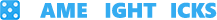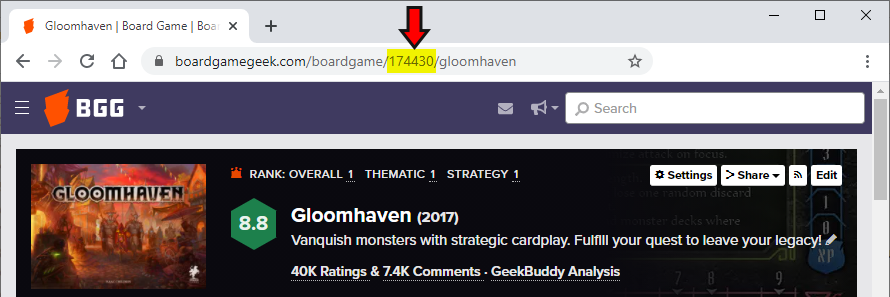Setup a Game Night
Pick games to play, and invite friends to share them with! (How's this work?)Using the Game Night Wizard
Setting up your next Game Night is a simple process, in four steps:
First, pick the game(s) you want to play in Step 1. Find games with the search tool, or browse the entire game list of thousands of games. You may discover a new favorite!
Next, specify where your Game Night will take place in Step 2. This can be as simple as "My House", or could be a specific table at a local gaming get-together. Large public gaming events, such as Gen Con, are also available to choose from.
Then, select your friends to invite to your Game Night. You can invite members of your Friend List, or make your Game Night private so it's "invitation only", or even set it as public, which makes it visible to everyone on the site.
Finally, give your gaming event a name and date. Then your Game Night will be created, and you and your group can vote on which games to play, make more suggestions, record notes, save scores, and more. Enjoy!

|
Start a Game Night!
Use this page to setup a game night and invite your friends or others to join in! This simple wizard will walk you through the process, step by step!
|